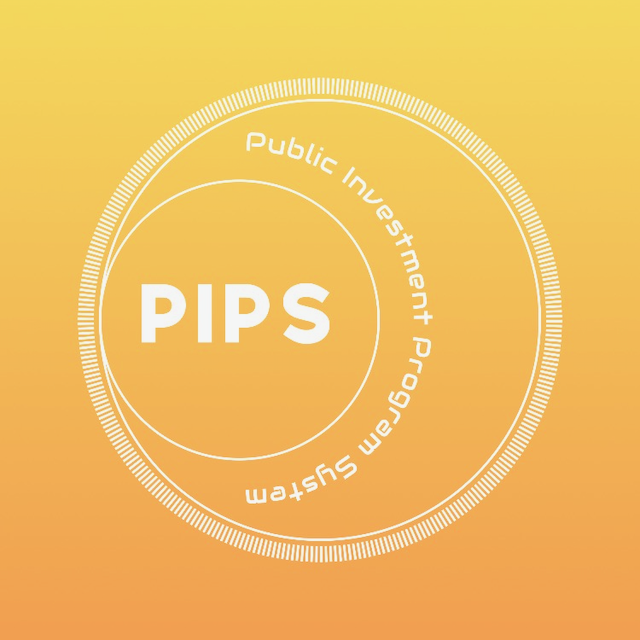
Update a PAP
Learn how to update an outdated PAP
When PAPs are added to the System, they are tagged according to the current updating period. For example, PAPs added in 2022 are tagged as "FY 2022" to indicate that they were submitted for inclusion in the FY 2022 version of the PIP/TRIP. These PAPs will remain in the system to facilitate succeeding updating of the PIP and TRIP. For purposes of analysis, these PAPs will be marked as readonly in the System. In order for users to edit and submit them, they need to "UPDATE" the PAPs.
To do so, the user must be a PIP_ENCODER_LEVEL_1, and must follow the steps below:
1. Look for the PAP to be updated.
2. Click on the PAP and wait for the Quick View screen to appear.
3. Click on the "UPDATE" button.
4. Wait for a notification that the PAP has been updated.
Upon receipt of the notification, the user may proceed with editing the PAP.