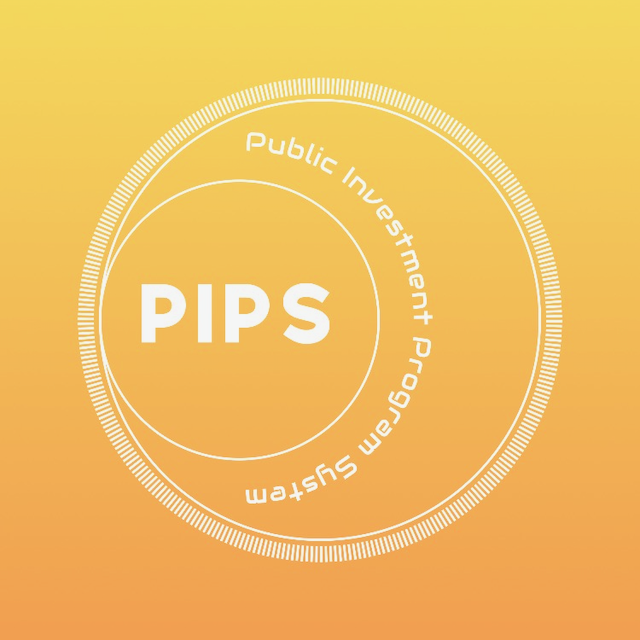
Drop a PAP
Learn how to drop a PAP
In order for the Secretariat to process the PAP of the OU, they must be submitted by the encoders. The user must have the role PIP_ENCODER_LEVEL_2 to submit a PAP.
For submitting a PAP, there are two possible scenarios:
1. The PAP is to be submitted for dropping (from the PIPOL System). Note: Only PAPs previously submitted to the PIPOL System, i.e. those with PIPOL code, may be dropped.
2. The PAP is to be submitted for inclusion (to the PIPOL System).
To submit a PAP for DROPPING, the user can do the following:
If the PAP is outdated:
1. Open the PAP Quick View.
2. If the PAP has not been UPDATED, the "DROP" button will appear.
3. Click the "Drop" button.
4. Indicate the reason for dropping.
5. Click "Submit".
If the PAP is updated:
1. From the PAP Quick View, click "Edit" button.
2. On the top right most part of the screen, there will be a "Submit for Inclusion" button. Beside it is a button pointing downwards. Click that button.
3. Click "Submit for Dropping" button.
4. Indicate the reason for dropping in the text field provided.
5. Click "Submit" button.
The Secretariat can then proceed with validation.