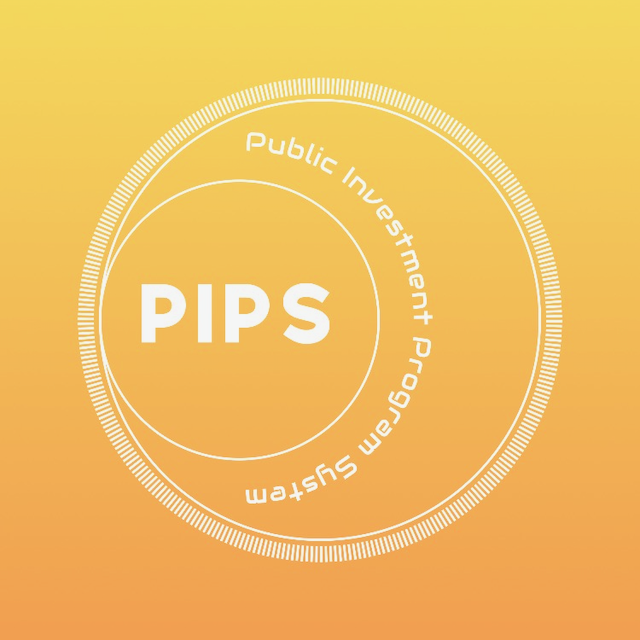
Create a New Account
Learn how to create a new PIPS account
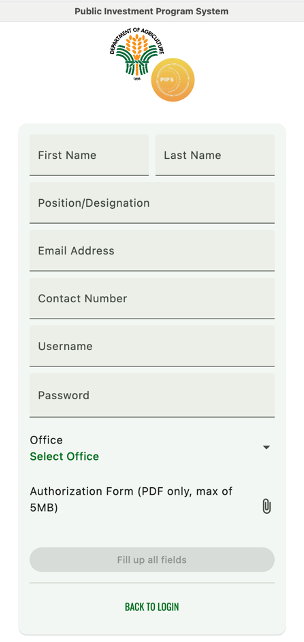
Authorized investment program (IP) coordinators shall create their respective accounts in the PIP System using their personal (or work) email address.
To do so, follow the steps below:
1. Go to the PIPS application by typing https://app.pips.da.gov.ph in any browser (Google Chrome and other Chrome-based browsers are recommended).
2. In the Login page, click on "Create a New Account" button.
3. Fill out all required information.
4. Upload your updated authorization form in PDF format which is attached as Annex of the PIP/TRIP guidelines.
5. Wait for a verification email that will be sent to the email address you registered. Click on the "Verify" button. If you have not received an email, please check your SPAM folder.
6. Wait for an admin user to activate your account.