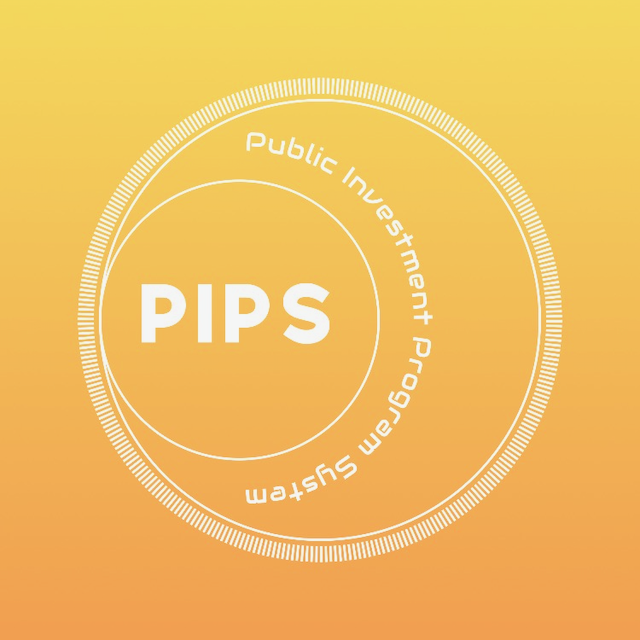
Adding a New PAP
Learn how to add a new PAP
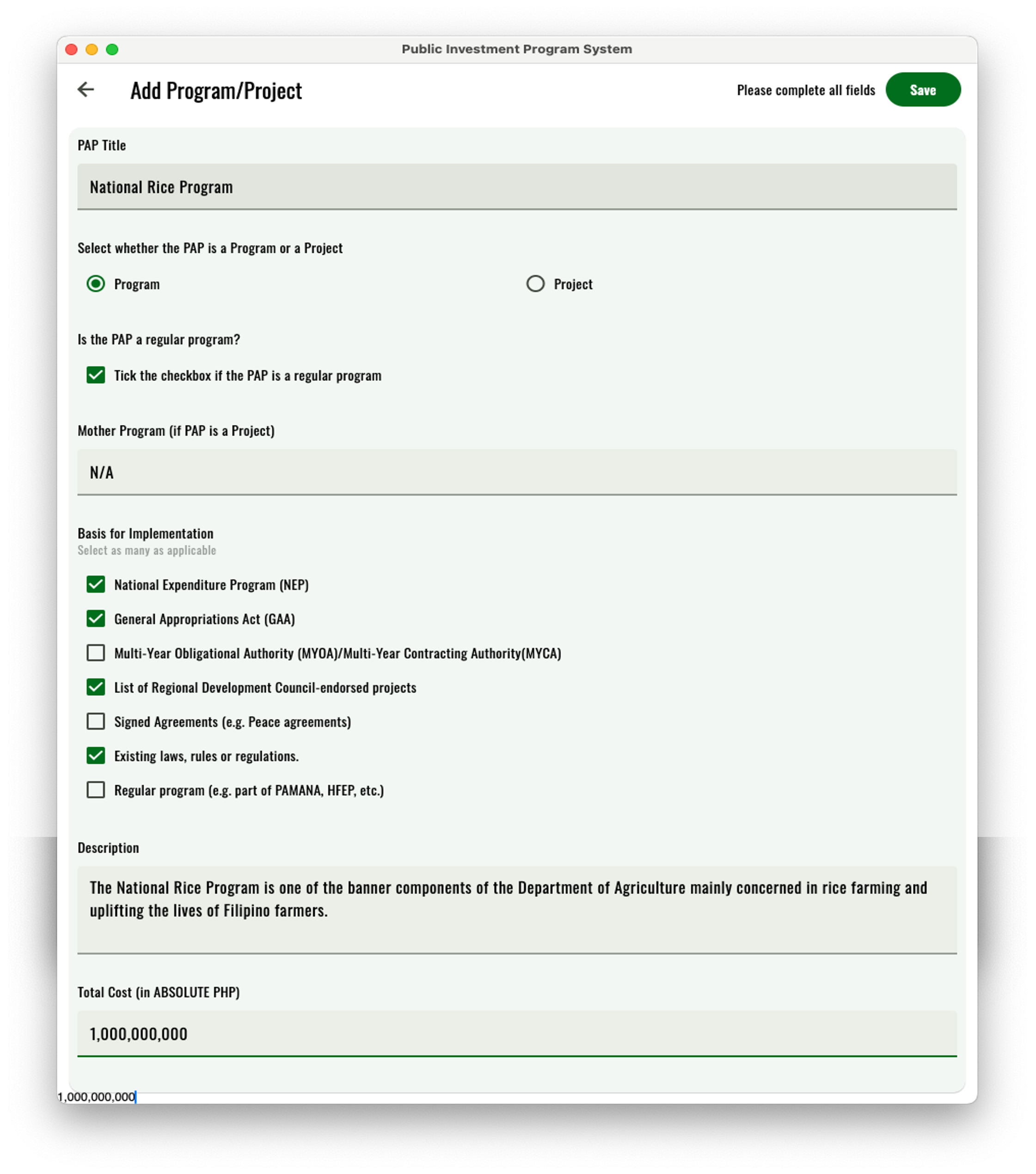
To begin, make sure you have the required permission to do so. All PIP_ENCODER_LEVEL_1 has this permission. To add a PAP, follow the steps below:
1. From the dashboard, click on the "+ NEW" button. This will open the add PAP page.
2. Fill out all the required information.
3. Once done, click on "Save".
Note: The PAP added will belong to the office that the user CURRENTLY belongs to.
No Attachments